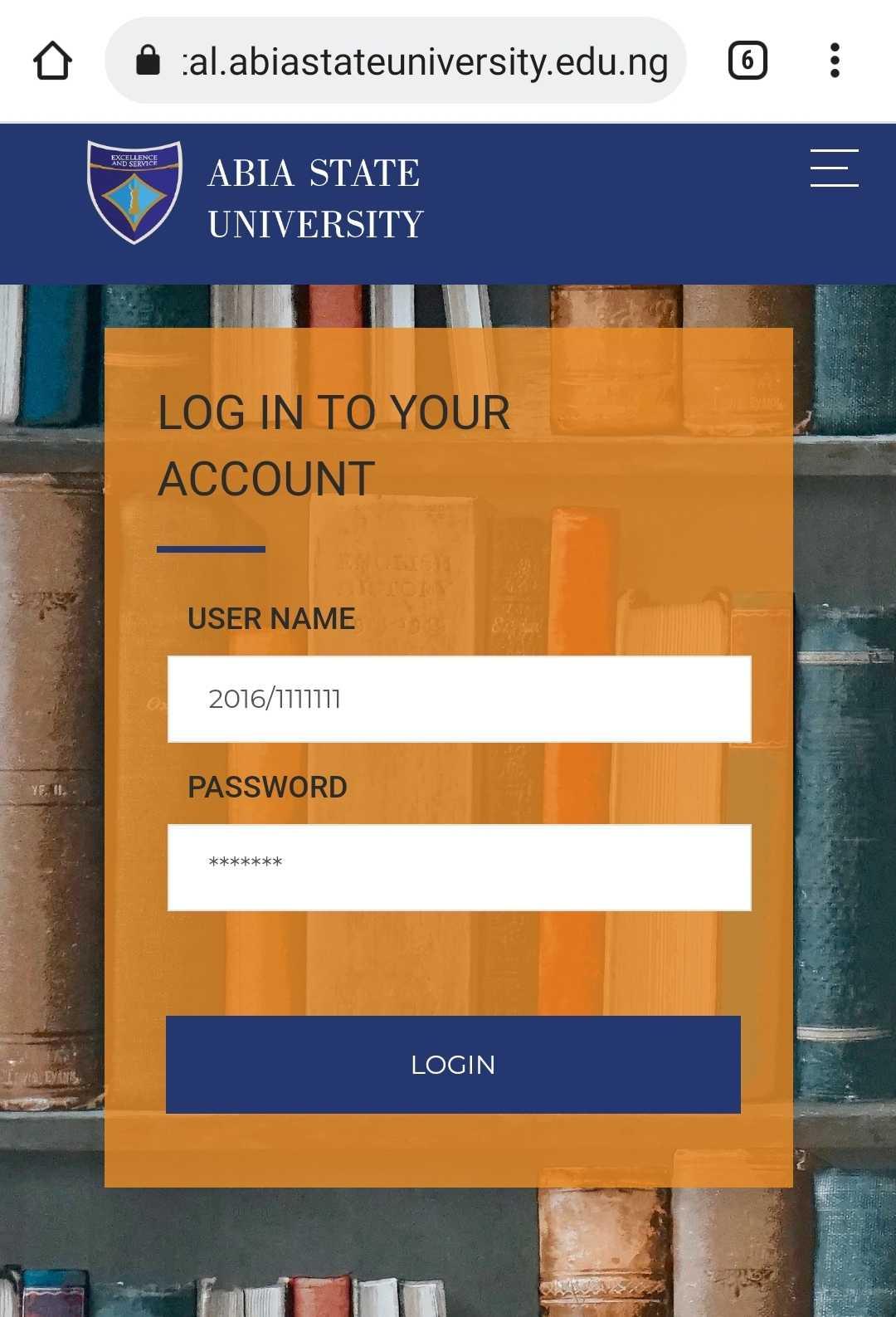Students of Abia State University can easily check their results online on the ABSU portal. This blog post will show you the steps to follow to check your results.
Steps to check ABSU semester exam results online
Step 1:
Log in to ABSU website abiastateuniversity.edu.ng.
Step 2:
Navigate and click on the portal to select students, as shown in the image below:

Clicking on Student will take you to the login page. Your matric number is username. If you have not changed your password before on the portal, you can login with 1234567 which is the default password. But make sure to change your password once you login to avoid anyone else having access to your profile!

Step 3:
Upon login, navigate and click on check semester results and enter your matric number to access the results checker.
Step 4:
Select the academic session and semester you will like to view the results and submit to see your results.
Notice: You can as well visit ABSU results checker portal at https://portal.abiastateuniversity.edu.ng/Student/Result/Check