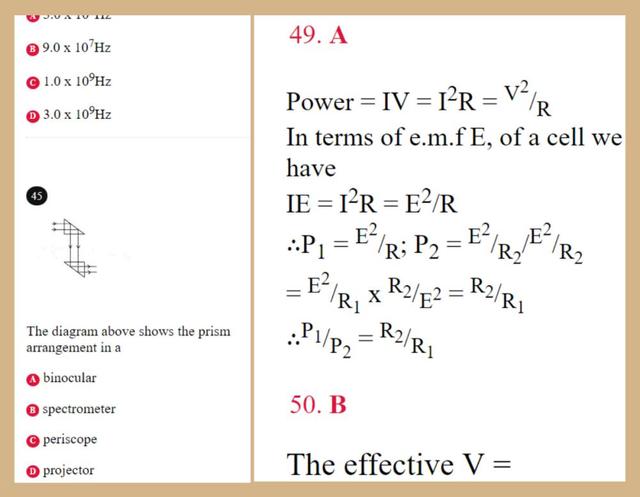The National Examinations Council (NECO) has officially released the results for the 2024 Senior Secondary Certificate Examination (SSCE). If you participated in the exams, you can now check your result online easily. This guide will walk you through the process step by step.
Step 1: Visit the NECO Results Webpage
To get started, visit the official NECO results portal. This is the official site where you can check your NECO result. Be cautious of third-party sites that may offer fake or incorrect results.
Step 2: Purchase a NECO Token
Before you can check your result, you need to purchase a result checking token. You can get this from the NECO website or from authorizsd vendors. Follow these steps:
- Go to neco.gov.ng.
- Click on "Purchase Token."
- Provide your details and make the necessary payment.
Once the transaction is complete, you'll receive a token that you’ll need to check your result.
Step 3: Enter Your Exam Information

With your token in hand, follow these steps to access your result:
- Return to the NECO result page and click the link to "View results" from there. Alternatively, try visiting the link directly: View Result but I recommend you visit the result page so you get other info.
- Enter your exam year (2024).
- Select your exam type (SSCE Internal).
- Input your token and exam registration number.
- Click "Check Result" to view your scores.
Step 4: Print Your Result
Once your result is displayed, you can print a copy for personal use. However, note that printed results from the portal are considered provisional. Official certificates is issued by NECO.
What to Do If You Encounter Issues
If you experience any issues checking your result, ensure the token is valid and you’ve entered your details correctly. If the problem persists, you can reach out to NECO support via the official contact channels listed at the footer (bottom of the page) on their official website.
Frequently Asked Questions
How much does the NECO token cost?
The cost of the token may vary slightly depending on where you purchase it, but it's usually around ₦500. Be sure to buy from the official NECO site to avoid scams.
Can I check my result on a mobile phone?
Yes, you can check your NECO result on any internet-enabled device, including mobile phones and computers, as long as you have a working internet connection.
When will the official certificates be available?
NECO typically releases official certificates a few months after the result announcement. Keep an eye on the NECO website for updates.
Recommended: Study Past Questions and Answers for JAMB, etc.
By following these simple steps, you can easily check your NECO 2024 result online. Be sure to share this guide with friends or family who may need help accessing their results.