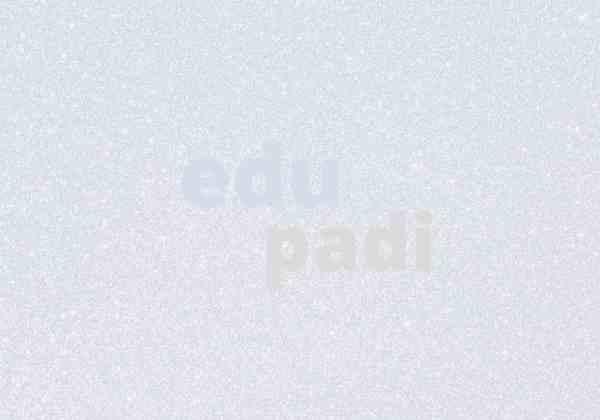In this post are the simple steps you can follow to reprint your JAMB exam, plus additional vital information you need to know about the slip.
Why you should reprint your JAMB slip
You need to print your JAMB slip because the slip is expected to contain important information such as:
- The date for your JAMB exam
- Venue for the exam and,
- Time for your JAMB exam
- Etc.
So, you need to get your printout ready.
How to Print JAMB Exam Slip
You can use any of these options for the reprinting of your JAMB exam Slip:
- Check JAMB your profile page
- Print the slip from the JAMB website
- Check your email for the slip
But instead of checking email, SMS or other options, simply print the slip from the official JAMB website as shown below.
Steps print or reprint JAMB UTME exam slip from JAMB website:
- Go to the JAMB UTME e-slip printing page
- Supply your JAMB Registration Number or Email address or Phone number in the appropriate column.
- Finally, click on the ‘Print Examination Slip‘ button to access your exam schedule.
How many copies of the JAMB slip should you print out?
I personally advise you to print two colour copies. One for the exam, one for your own copy in case you need it. This is just my personal advice.
Reprint JAMB Exam Slip via Email
Based on how it was done previously, JAMB can also send the exam slip to the email addresses of candidates.
So, you can check the email address you used to register for JAMB to see if your slip was sent to you.
If not, don't worry. Just check your email later or simply use the JAMB website in case JAMB fails to email the slip to every candidate.
But make sure you get your slip ready before the day the JAMB exam will start. You can visit the JAMB website (as soon as it's ready) to print your slip.