Features of the Microsoft Paint Environment - JSS2 Computer Studies Lesson Note
User Interface: The Microsoft Paint environment features a straightforward and intuitive user interface. The toolbar includes essential tools such as the pencil, brush, eraser, and selection tools. Users can easily navigate through the program, making it ideal for beginners who are new to graphic design.
Drawing Tools: MS Paint provides a variety of drawing tools to facilitate creative expression. The pencil tool allows for precise freehand drawing, while the brush tool enables users to create smoother strokes. Shapes, including rectangles, circles, and lines, can be easily added to enhance the versatility of drawings.
Color Palette: Paint offers a basic color palette that allows users to choose from a range of colors for their drawings. The color picker tool enables users to select custom colors, enhancing the creative possibilities. Users can also fill areas with solid colors or gradients, adding depth and vibrancy to their creations.
Editing and Manipulation: The software allows users to edit and manipulate images efficiently. The selection tools enable users to highlight specific areas for copy, cut, or paste actions. Additionally, resizing, flipping, and rotating options are available, providing flexibility in adjusting the composition of images.
Text Tool: Microsoft Paint includes a text tool that enables users to add text to their images. Users can choose the font, size, and color of the text, making it a useful feature for creating simple graphics with annotations or captions.
Undo and Redo Functionality: To accommodate mistakes or changes of mind, Paint includes the undo and redo functionality. This feature allows users to revert to previous states of their work, providing a safety net for experimentation and creativity.
Saving and Exporting: Once the artwork is complete, users can save their creations in various image formats such as JPEG, PNG, or BMP. The ability to export images makes it convenient for sharing or incorporating the artwork into other projects.
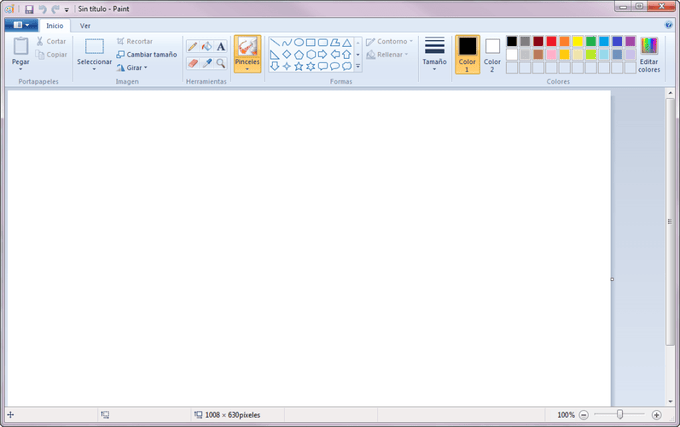
Image from FileHippo.com: MS Paint