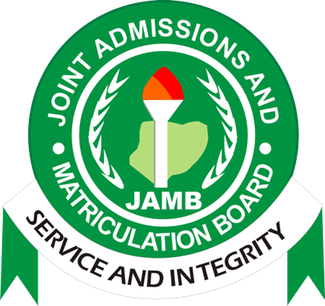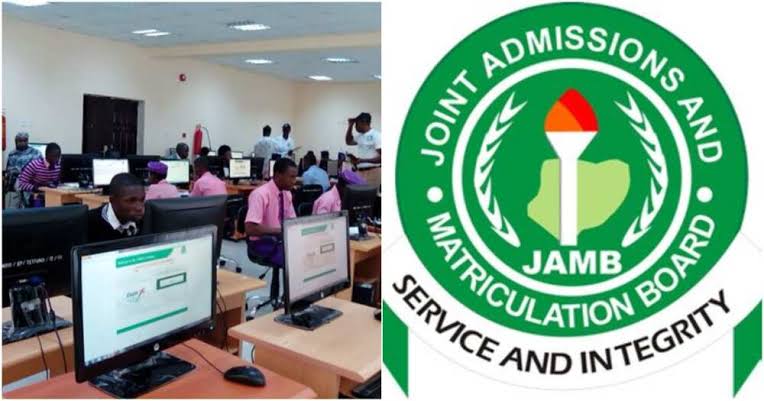Score High in JAMB With EduPadi CBT App
Practice JAMB CBT, get instant results, and understand solutions in-depth with smart AI insights.

How to Print Your JAMB Admission Letter 2024-2025 and Download PDF
If you've been offered admission into a Nigerian university or other tertiary institution through the Joint Admissions and Matriculation Board (JAMB), you need to print your JAMB admission letter. This document is often required for school registration and other official purposes.
In this post is a simple, step-by-step guide on how to print your JAMB admission letter for 2024 and download the PDF.
Why You Need Your JAMB Admission Letter
The JAMB admission letter is proof that you have been officially admitted to a university, polytechnic, or college of education. It also shows that your admission is authentic and is through JAMB. This document could also be required for:
- School registration
- NYSC mobilisation (for university graduates)
- Scholarship applications
- Clearance in your school's admission process
Meaning that without the JAMB admission letter, you may face difficulties in completing your registration or things like that.
Steps to Print Your JAMB Admission Letter
To print your JAMB admission letter for 2024, follow these steps:
- Visit the JAMB Portal
Go to the official JAMB admission letter printing portal. This is where you can access your admission status and print the letter. Make sure to read and follow the instructions on the page. - Login with Your JAMB Registration Details
Enter your JAMB registration number or email address and password. This information should be the same as what you used when registering for the UTME. - Navigate to the Admission Letter Printing Section
Once logged in, locate the "Print Admission Letter" option on your dashboard. Click on it to proceed. - Make Payment
You'll be required to make a payment of ₦1,000 (as at the time of this post) before you can access the letter. JAMB accepts payments through various channels, including bank transfers, online payment gateways, and more. Ensure your payment is successful to proceed. - Print and Download Your Admission Letter
After successful payment, your JAMB admission letter will be displayed. You can choose to print it directly from the portal or download the PDF for future use. Be sure to keep a copy of this document both in print and digital form.
Important Notes
- Multiple Prints: You can print your JAMB admission letter more than once after making the initial payment. Just log back into the portal and access your letter anytime.
- Payment Errors: If your payment fails, retry using a different payment method or contact JAMB support.
Recommended: 16 Types of Students You'll Find in Nigerian Universities (good, bad, ugly)
Frequently Asked Questions (FAQs)
1. What happens if I lose my JAMB admission letter?
You can always reprint your admission letter by logging into the JAMB portal and following the instructions provided by JAMB.
2. Can I download the JAMB admission letter on my mobile phone?
Yes, you can. The JAMB admission letter is available in PDF format, which can be downloaded on both computers and smartphones.
3. Is the admission letter the same for all institutions?
Yes, the JAMB admission letter is issued to students admitted into any Nigerian tertiary institution via JAMB, whether it's a university, polytechnic, or college of education.
Recommended: 7 Types of Students That Will Fail Next Exams
Printing your JAMB admission letter is a straightforward process that you can complete online. It's an important document for your school registration and other processes. Follow the steps outlined above to print and download your JAMB admission letter. For further guidance, visit the JAMB portal.