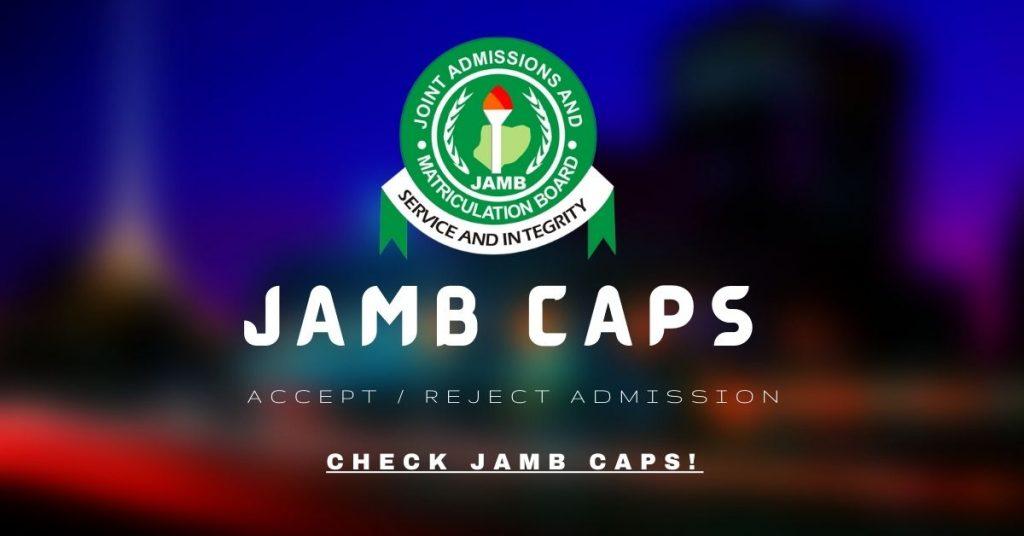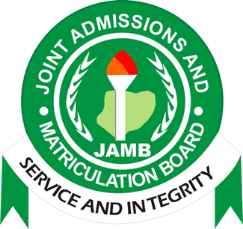As the 2023 JAMB UTME exam is fast approaching, thousands of Nigerian students are eager to write the exam and secure admission into their desired tertiary institutions.
However, accepting your admission offer on JAMB CAPS is a crucial step in the admission process, and it can be confusing for some students.
In this blog post, we will provide a comprehensive guide on how to accept admission on JAMB CAPS in 2023, ensuring that you don't miss out on your chance to further your education.
What Is JAMB CAPS?
JAMB CAPS, also known as the Central Admission Processing System is an online platform created by the Joint Admissions and Matriculation Board (JAMB) where the JAMBites (or admission seekers) can do a number of things, including checking their admission status, accepting admission, rejecting admission, knowing the school that offered the admission, etc.
To access the Central Admissions Processing System (CAPS), visit the CAPS website and enter your username and password to gain access. If you have forgotten your password you have the option to recover it on the same JAMB website.
RECOMMENDED: JAMB Cut-Off Mark 2023/2024 For All Institutions In Nigeria
Requirements To Your Check JAMB Admission
To check your admission on JAMB CAPS, here are the things you must have in handy:
- Your JAMB registration number
- Email Address
- A smartphone or Personal Computer (PC)
- Internet Connection
- Payment for JAMB admission letter.
How To ACCEPT Or REJECT Admission On JAMB CAPS
- Visit the JAMB E-facility portal at https://portal.jamb.gov.ng/efacility/.
- Enter your email address and password, then log in.
- Locate and click on "Check Admission Status".
- Select your examination year, enter your JAMB registration number and click on the "Access my CAPS" button.
- Select "Admission Status" on the left panel.
- Locate and click on the "Search" button in front of your JAMB Registration Number to load your profile.
- You can now ACCEPT or REJECT your admission offer under "Admission Profile", similar to the screenshots below:

NOTE: If you are using a mobile phone, you might not see the option to check Admission Status on CAPS as some phone users may only see the welcome message. The JAMB CAPS page may show only welcome if it requires you to use desktop mode to view the complete page.
A good browser like Google Chrome browser is recommended if you are using a phone. All you need to do is go to the Chrome option and click "desktop mode" site for the complete computer page to display. However, if you are using a laptop or computer, you are good to go.
If you have been offered admission, you have to accept it by simply clicking "Accept Admission" OR you can reject the offer of admission if you don't want the admission by clicking "Reject admission".
FIND OUT: Who Gives Admission? JAMB or Schools or O’Level? FIND OUT!
How To Check JAMB Admission Status Via SMS
Here is how you can check your JAMB admission status via SMS in 5 easy steps:
- Open the SMS application on your phone.
- As the SMS recipient, type 55019 or 66019.
- Put Status + Exam year in the message field. For instance, STATUS 2025.
- Click on the SEND SMS button.
- Your admissions status will be sent to you through SMS.
Please note that this process will cost you fifty naira (N50). So, you must have an N50 airtime balance on your SIM card.
Admission Status On JAMB CAPS
When checking your admission, you are likely to see one of the three admission statuses on JAMB CAPS. They are:
- Admission In Progress
- Not Admitted
- Admission Pending
Admission In Progress

"Admission In Progress" on JAMB CAPS means that the university or institution you applied to is currently reviewing your application for admission. It implies that the institution has not yet made a final decision on your admission status. That means the institution is yet to submit her admission lists to JAMB for uploading on the CAPS system.
If your admission status reads "admission in progress," it means that you should keep checking the JAMB CAPS portal for updates on your admission status.
The status may change to "admitted" if your application is successful, or "not admitted" if your application is not successful.
FIND OUT: List of Universities That Do Not Write Post UTME
Not Admitted

"Not Admitted" on JAMB CAPS means that the institution you applied to has not offered you admission for the academic session. In other words, your application has been unsuccessful, and you have not been selected for admission.
There are various reasons why a candidate's application may be unsuccessful, such as not meeting the admission requirements, low JAMB score, poor performance in the post-UTME (if applicable), or not meeting the institution's quota for the course of study.
It is important to note that meeting the minimum requirements for admission does not guarantee admission as the admission process is usually competitive.
If your admission status reads "Not Admitted", you can still apply for admission through JAMB's supplementary admission process or consider other options, such as applying to other institutions or courses. Also, note that there may be subsequent admission lists, so it is essential to keep checking the JAMB CAPS portal for updates on your admission status.
Admission Pending

"Admission Pending" on JAMB CAPS means that the institution you applied to is yet to make a final decision on your admission status. It implies that the institution is still considering your application, and you may be offered admission in due time.
If your admission status reads "Admission Pending", it means that you should keep checking the JAMB CAPS portal for updates on your admission status.
It is also important to note that the institution may release subsequent admission lists. So you should keep checking the JAMB CAPS portal for updates until they conclude the admission process.
Transfer of Admission On JAMB CAPS

"Transfer of Admission" on JAMB CAPS means that the institution you applied to has transferred your admission to another course or department within the same institution.
This can happen if the institution deems that you are not suitable for the course you initially applied for but is willing to offer you admission into another course or department.
It is important to note that the transfer of admission is not automatic and may be subject to the availability of space in the new course or department. If the transfer is successful, your admission status on JAMB CAPS will change to "Admitted" under the new course or department.
If your admission status reads "Transfer of Admission", it means that you should keep checking the JAMB CAPS portal for updates on your admission status.
Once the transfer is completed successfully, you will be offered admission into the new course or department, and your admission status will change to "Admitted" under the new course or department.
Conclusion
Accepting your admission on JAMB CAPS is a crucial step in the admission process. We hope that this guide has provided you with all the information you need to successfully accept your admission offer on JAMB CAPS.
Remember to keep checking the JAMB CAPS portal for updates on your admission status. Good luck!
Do you find this blog post helpful, kindly share it with your friends and families that need it.