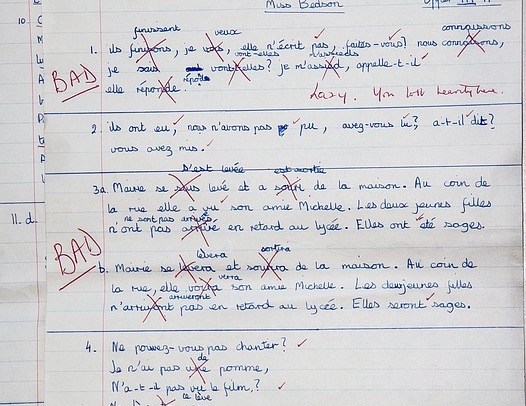Thank you for your invaluable support
Score High in JAMB With EduPadi CBT App
Practice JAMB CBT, get instant results, and understand solutions in-depth with smart AI insights.

How to write an essay with ChatGPT
The idea of an AI tool like ChatGPT is not for you to delegate your academic work to AI bots as doing so can negatively impact your academic performance. I prefer to think of ChatGPT as a tool I can use to speed up my work, instead of a tool that is in charge. In other words, you need to use your brain to do your academic work, while AI can be a sort of companion, similar to the way you use Google or other resources online as companion tools.
You may use the information provided by ChatGPT as a foundation, but make sure to paraphrase and structure the content in your own words.

12 Steps to Write Essays with ChatGPT
Now that we've understood that ChatGPT is a tool, not a replacement for where we are supposed to use our brain to do our academic work, here is a quick guide on how to use ChatGPT to write an essay.
1. Understand Your Topic
Start by making sure you understand the topic or subject of your essay. To understand your essay topic, thoroughly read the question or assignment that is given to you. You can do some research for background knowledge, list out the key terms and seek clarification from the teacher or exam officer if needed/permitted.
2. Gather Information
Before you begin writing, it's a good idea to gather some information or research materials related to your topic. This will help you have a better understanding of the subject.
3. Access ChatGPT
Access ChatGPT by visiting chat.openai.com and sign up for free. If you have a Google (Gmail) account and you're already signed in to the Google account, you can use that to create your account.
4. Begin the Conversation
Start a conversation with ChatGPT by typing in a greeting or introduction. For example, you can say:
"Hello, I'd like to write an essay on The Importance of Recycling. Can you help me with some ideas?"
5. Ask Questions
To get information and ideas for your essay, you can ask ChatGPT questions related to your topic. For instance, you might ask, "What are the key benefits of recycling?" or "Can you provide some statistics on recycling rates?"
6. Engage in a Conversation
ChatGPT will generate responses and provide information based on your questions. You can have a back-and-forth conversation to gather more details and insights.
7. Organize Your Essay
As you receive responses from ChatGPT, take notes and organize the information into an outline. Divide your essay into sections like introduction, body paragraphs, and conclusion.
8. Write the Essay in Your Own Words
Based on the information you've gathered and your outline, start writing your essay. Use the information provided by ChatGPT as a foundation, but make sure to paraphrase and structure the content in your own words.
9. Edit and Proofread
After completing your essay, take some time to edit and proofread it for clarity, grammar, and coherence. Ensure that the essay flows well and makes sense.
10. Cite Sources (if necessary)
If you've used specific facts or quotes from ChatGPT, make sure to cite them properly according to the citation style required by your assignment or institution.
11. Review and Revise
Read through your essay again and make any necessary revisions to improve its quality.
12. Final Check
Once you're satisfied with your essay, do a final check for any spelling or grammar errors.
Tools like Grammarly can help you with grammar checks.
Recommended: Different Ways to Beat Social Media Distractions as a Student
Remember that while ChatGPT can provide valuable information and ideas, it's important to critically evaluate the information and use it as a starting point for your own writing. This ensures that your essay is unique and represents your thoughts and insights.